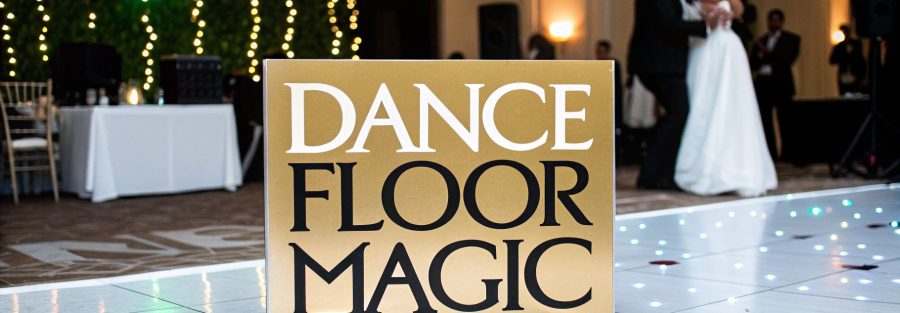Plan Flawless Events with the Right Checklist
From weddings and corporate galas to private parties, successful events hinge on meticulous planning. An event planning checklist template is crucial for staying organized and on track. This listicle showcases eight powerful tools, including Microsoft Excel, Trello, Asana, Google Sheets, Notion, Airtable, Monday.com, and Smartsheet, to streamline your planning process. Discover the perfect event planning checklist template to manage tasks, budgets, and timelines effectively, transforming potential chaos into a seamlessly executed event.
1. Microsoft Event Planning Template
Streamlining your event planning process, whether it's a grand wedding, a corporate conference, a lively private party, a impactful charity gala, or a unique creative gathering, can be significantly simplified with an event planning checklist template. Microsoft offers a robust solution with its free event planning templates available through Microsoft Office (specifically Excel and Word). These templates are designed for various event types and offer customizable sections for timelines, budgets, vendor contacts, and task assignments. The familiar Microsoft Office interface makes these templates accessible to users of all experience levels, from tech-savvy event planners to those less familiar with software tools. These templates provide a solid foundation for creating an effective event plan.
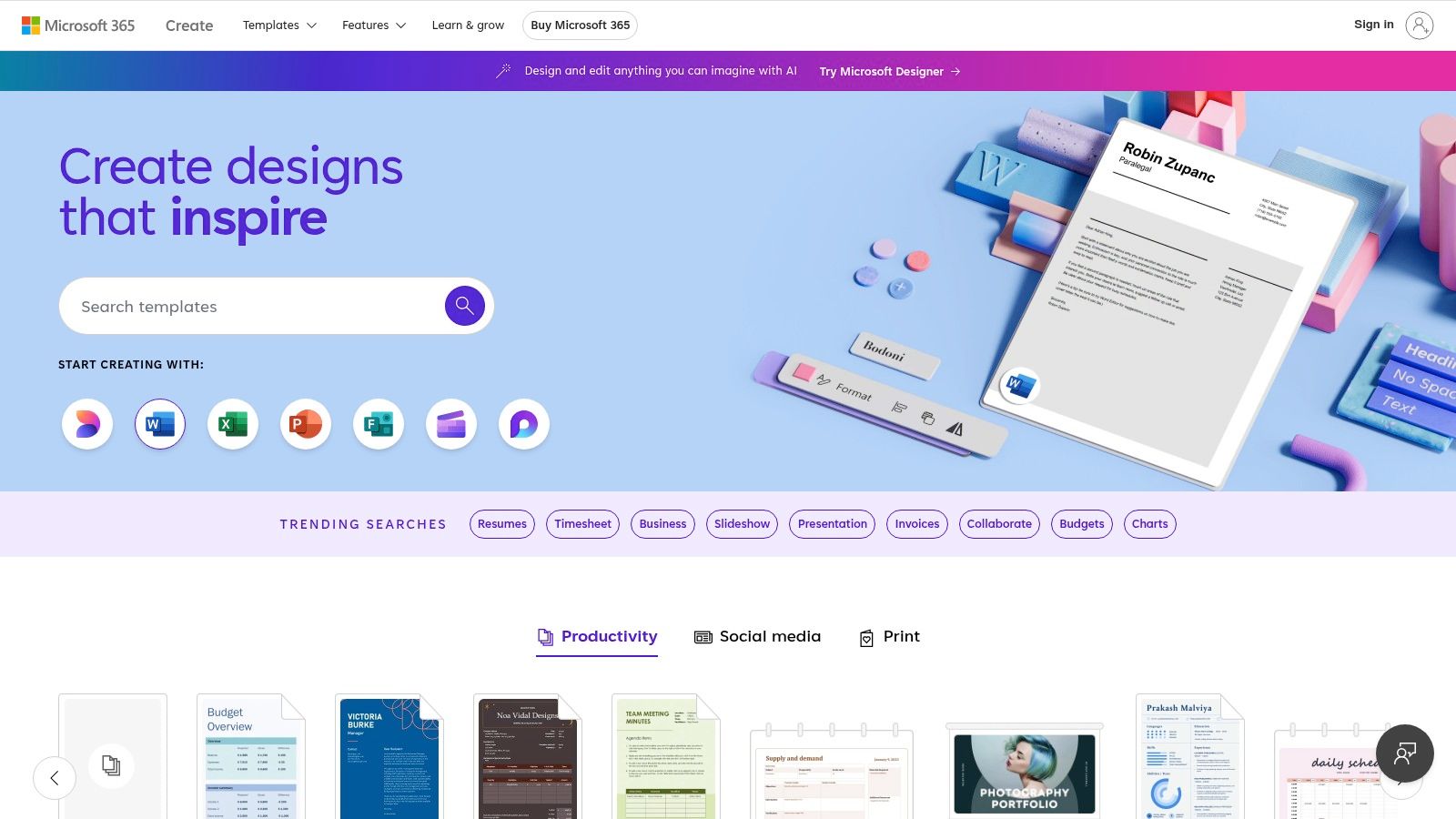
For those already subscribed to Microsoft Office, these templates are a valuable free resource. The Excel templates, in particular, provide pre-built budget tracking formulas, allowing for automatic calculations as you input expenses. This feature simplifies financial management and helps you stay within budget. Timeline visualization with milestone tracking allows you to easily map out key dates and deadlines, ensuring your event stays on schedule. Guest management is also made easier with sections for RSVP tracking, helping you maintain an accurate guest list. The inclusion of vendor and supplier contact management sections centralizes all your important contact information. Furthermore, task delegation and assignment tracking features facilitate team collaboration and ensure everyone knows their responsibilities. This is especially helpful for larger events with multiple stakeholders.
This template earns a spot on our list because it offers a comprehensive and accessible solution for event planning. Its structured approach guides users through essential elements, while the customizable nature of the templates allows for adaptation to various event needs. Whether you’re a couple planning a wedding and need to keep track of RSVPs and vendor contracts, or a corporate event manager coordinating a large conference with multiple speakers and attendees, these templates can provide a solid framework. You can Learn more about Microsoft Event Planning Template.
While these templates offer numerous advantages, there are some limitations to consider. Full utilization of the features requires a Microsoft Office subscription. Though many have access through work or personal subscriptions, it’s a cost factor for those who don't. Collaboration can also be a challenge, as these templates are less collaborative than cloud-based alternatives. Multiple users can work on the same file, but version control and simultaneous editing can be less seamless than with cloud-based solutions. Manual updates are also required across multiple documents if you're using both Word and Excel formats, which can lead to inconsistencies if not carefully managed.
Pros:
- Free with Microsoft Office subscription
- Highly customizable to fit different event types
- Works offline without internet connection
- Seamless integration with other Microsoft tools
Cons:
- Requires Microsoft Office to fully utilize features
- Less collaborative than cloud-based alternatives
- Manual updates required across multiple documents
Website: https://templates.office.com/en-us/event-planning-TM00000010
Implementation Tip: Start by selecting the template that best suits your event type. Spend some time customizing the various sections to align with your specific requirements. For example, tailor the budget section to reflect your estimated costs and income. Populate the guest list and vendor contact sections early on to keep your information organized. Regularly update the timeline and task assignments to monitor progress and keep your event on track.
2. Trello Event Planning Template
Trello, renowned for its flexible and visual project management capabilities, offers an event planning checklist template that can streamline your entire event planning process. This template leverages Trello's intuitive card-based system, transforming your event planning into a manageable and collaborative project. Whether you're a couple orchestrating a wedding, a corporate event manager planning a conference, or a charity coordinator organizing a fundraising gala, this template can be adapted to your specific needs, providing a structured framework to ensure no detail is overlooked. This template is a strong contender for anyone seeking a free and visually-oriented event planning checklist template.
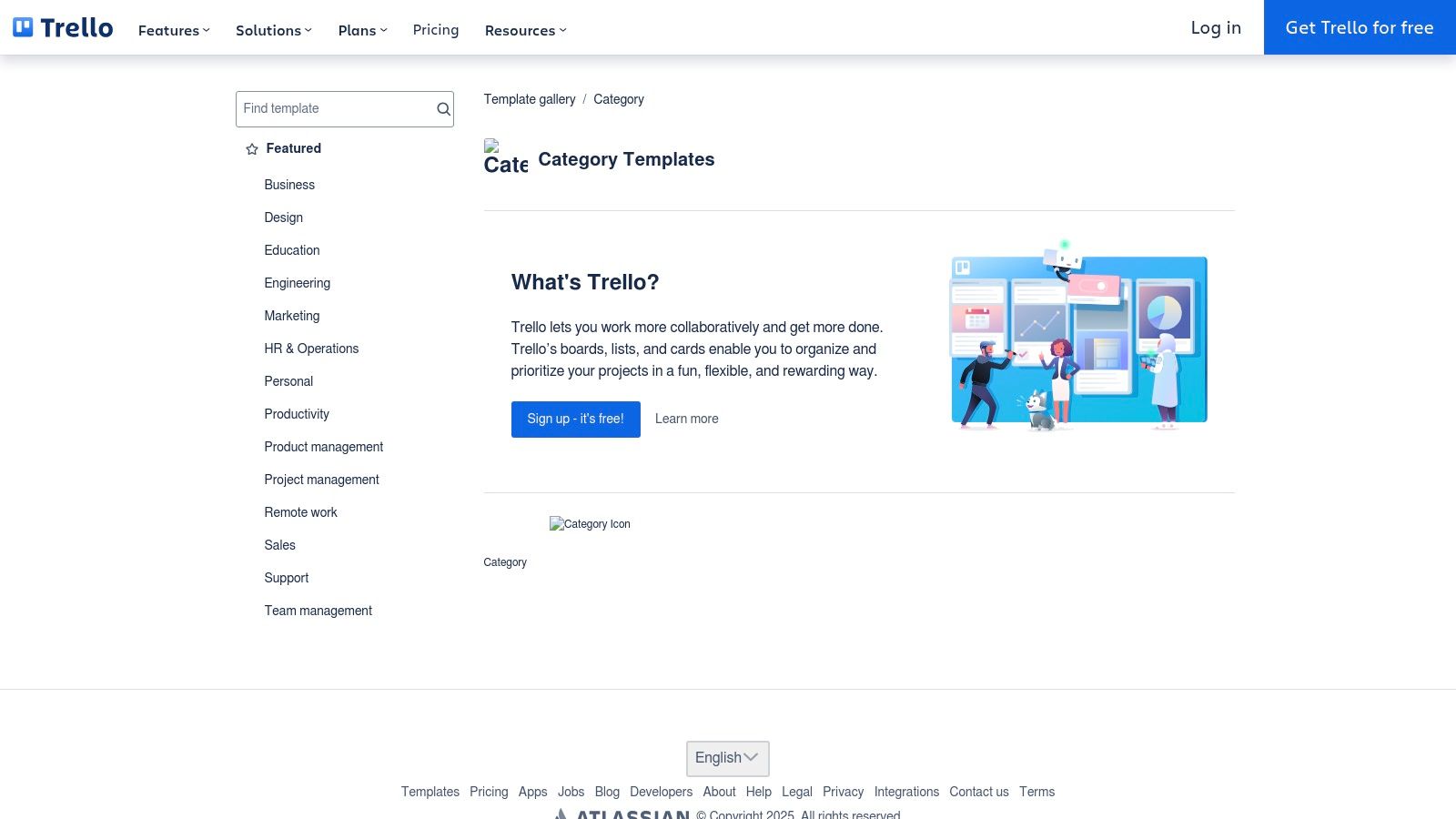
The template organizes your planning into customizable boards, representing different stages of the event planning process. Each task is represented by a card, which can be moved across the boards as it progresses from 'To Do' to 'In Progress' and finally to 'Done'. This Kanban-style visual workflow makes it easy to track progress at a glance and identify potential bottlenecks. Within each card, you can create checklists for subtasks, attach relevant documents like contracts and vendor agreements, assign tasks to team members with due dates and automated notifications, and initiate comment threads for seamless team communication. This fosters collaboration and ensures everyone stays informed and aligned throughout the planning journey.
For instance, a wedding planner can use the template to create boards for different aspects of the wedding, such as "Venue," "Catering," "Decor," and "Guest List." Within each board, individual cards can represent specific tasks like "Book Venue," "Finalize Menu," "Order Flowers," and "Send Invitations." A corporate event manager can adapt the template to manage tasks like "Speaker Acquisition," "Marketing and Promotion," "Venue Logistics," and "Budget Management."
Trello offers a free basic version which is perfectly adequate for many event planning needs. However, for larger, more complex events, or for teams requiring advanced features like advanced checklists, custom fields, and larger file attachments, a paid Trello Standard, Premium, or Enterprise subscription might be necessary. The free version is available on both desktop and mobile devices, and the mobile app synchronization allows you to manage your event plan from anywhere, anytime.
Pros:
- Free basic version available: Ideal for individuals or small teams with budget constraints.
- Excellent for team collaboration: Assignable tasks, notifications, and comment threads ensure seamless communication.
- Intuitive drag-and-drop interface: Easy to use and understand, even for non-tech-savvy users.
- Mobile app synchronization: Enables planning on-the-go and keeps everyone updated in real-time.
Cons:
- Premium features require paid subscription: Advanced features come at a cost.
- May become cluttered for very large events: Visual clarity can be compromised with a high volume of cards and boards.
- Less robust for detailed budget management: While you can track expenses within cards, dedicated budgeting software may be more suitable for complex financial planning.
Website: https://trello.com/templates/event-planning
Implementation Tip: Spend some time customizing the template to reflect the specific needs of your event. Create boards that align with the key phases of your planning process and break down each phase into actionable tasks on individual cards. Leverage the checklist feature within cards to further segment tasks into subtasks, ensuring comprehensive coverage of all necessary steps.
3. Asana Event Planning Template
Asana's event planning template provides a robust and structured approach to managing events of all sizes, making it a valuable tool for anyone seeking a comprehensive event planning checklist template. Whether you're a couple orchestrating a wedding, a corporate event manager juggling multiple projects, a host planning a private party, a charity event coordinator, or a creative event planner seeking a centralized hub, Asana can streamline your workflow and improve team collaboration. This template offers a detailed framework that breaks down the entire planning process into manageable sections, complete with assignable tasks, trackable dependencies, and key milestones. This allows you to visualize your progress and ensure every detail is accounted for.
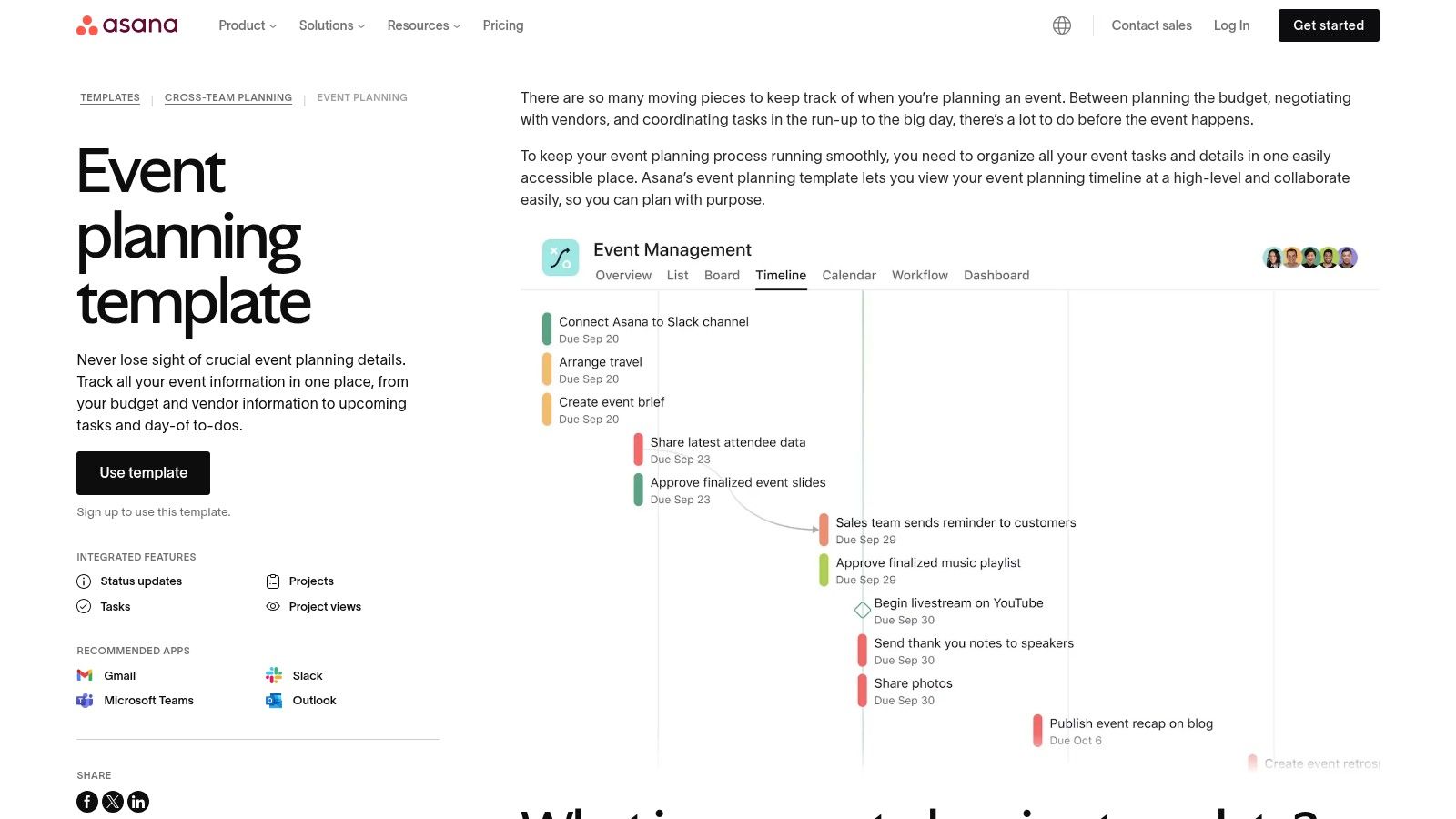
One of Asana's key strengths lies in its visualization capabilities. The timeline view, with its Gantt chart functionality, allows you to see the entire project schedule at a glance, including task durations and dependencies. This is particularly useful for identifying the critical path and potential bottlenecks. For instance, wedding planners can easily visualize the timing of vendor deliveries, venue setup, and catering arrangements, ensuring a seamless flow on the big day. Corporate event managers can track speaker confirmations, marketing campaign timelines, and registration progress all within a single platform.
Asana goes beyond basic task management by offering custom fields. You can use these fields to track budget allocations, store vendor contact information, and categorize tasks by department or event phase. Milestone tracking ensures you don't miss crucial deadlines, such as permit applications, venue bookings, or invitation send-outs. Form integration further simplifies the planning process by enabling you to collect information from attendees, vendors, or sponsors in a standardized format. This information automatically populates your Asana project, reducing manual data entry and minimizing errors.
Features:
- Timeline view with Gantt chart functionality
- Task dependencies visualization
- Custom fields for budget and vendor information
- Milestone tracking
- Form integration
- Third-party tool integrations
- Automations
Pros:
- Powerful team collaboration features: Keep everyone on the same page and facilitate seamless communication.
- Excellent visualization: Gain a clear overview of your event timeline and dependencies.
- Integrations: Connects with numerous third-party tools, expanding its functionality.
- Automations: Streamline repetitive tasks and save time.
Cons:
- Free version limitations: Basic features are available for free, but full functionality requires a premium subscription.
- Learning curve: While user-friendly, Asana can have a steeper learning curve compared to simpler tools.
Pricing: Asana offers a free plan with limited features, while paid plans unlock more advanced functionalities like timeline view and custom fields. Check the Asana website for the most up-to-date pricing information.
Technical Requirements: Asana is a web-based application accessible from any modern browser. Mobile apps are also available for iOS and Android devices.
Implementation Tips:
- Start with a pre-built event planning template and customize it to your specific needs.
- Break down your event into smaller, manageable tasks.
- Assign tasks and deadlines to team members.
- Utilize custom fields to track relevant information.
- Regularly review the timeline view to monitor progress and identify potential issues.
Compared to simpler checklist apps or spreadsheets, Asana provides a more powerful and flexible solution for event planning. While the free version may be sufficient for smaller events, larger or more complex projects will likely benefit from the features offered in the paid subscriptions. The investment in a premium subscription can be worthwhile for the enhanced collaboration, visualization, and automation capabilities it offers. Visit the Asana website (https://asana.com/templates/for/marketing/event-planning) to explore the event planning template and determine if it's the right fit for your event planning checklist template needs.
4. Google Sheets Event Planning Template
For collaborative event planning, a shared, online event planning checklist template is essential. A Google Sheets Event Planning Template provides just that, merging the familiar spreadsheet format with the power of cloud-based collaboration. This makes it a strong contender for any event planner, from wedding coordinators to corporate event managers. This free event planning checklist template deserves its place on this list due to its accessibility, collaborative features, and integration with other Google tools.
This type of event planning checklist template usually includes separate tabs for different facets of event planning. Think budget management, guest lists, timelines, vendor contact information, and more. The real magic, however, lies in the collaborative editing features. Multiple team members can access and modify the spreadsheet simultaneously, ensuring everyone stays on the same page and reducing the risk of miscommunication. Imagine a wedding planner collaborating with the couple in real-time on the budget, or a charity event coordinator updating volunteer assignments during the event itself – the possibilities are immense.
Features and Benefits:
- Real-time Collaboration: Multiple users can edit the event planning checklist template concurrently, fostering seamless teamwork.
- Customizable Budget Tracking: Use built-in formulas for automatic calculations and track expenses effectively.
- Google Ecosystem Integration: Seamlessly integrate with other Google tools. Link your event planning checklist template to your Google Calendar for scheduling, use Google Docs for drafting communications, and create RSVP forms with Google Forms.
- Version History: Track changes and revert to previous versions if needed, providing a safety net against accidental deletions or unwanted modifications.
- Accessibility: Access your event planning checklist template from any device with an internet connection, whether you're at your desk, on-site at the venue, or on the go.
Pros:
- Free: Available at no cost with a Google account, making it a budget-friendly option for all types of event planners.
- Excellent Collaborative Editing: Real-time collaboration streamlines communication and keeps everyone informed.
- Cloud-Based: Access and manage your event planning checklist template from anywhere with an internet connection.
- Easy Sharing: Effortlessly share the spreadsheet with stakeholders, vendors, and team members with customizable permission levels.
Cons:
- Limited Formatting: Offers fewer formatting options compared to dedicated spreadsheet software like Excel. While sufficient for most event planning needs, it may not be ideal for highly visual presentations.
- Performance with Large Datasets: Can become sluggish with extremely large datasets. For very large events with thousands of guests, consider alternative solutions.
- Internet Dependency: Requires a stable internet connection for full functionality. Offline access is limited.
Implementation Tips:
- Start with a Template: Don't reinvent the wheel. Begin with a pre-built event planning checklist template from the Google Workspace Marketplace and customize it to your specific needs.
- Utilize Formulas: Leverage the power of spreadsheet formulas for automatic calculations in your budget, guest counts, and other areas.
- Color-Coding: Implement a color-coding system to visually organize tasks, deadlines, and responsibilities within your event planning checklist template.
- Regularly Back Up Your Data: While Google Sheets automatically saves changes, it's always a good practice to download a copy of your event planning checklist template periodically as a backup.
Pricing and Technical Requirements:
Free with a Google account. Requires an internet connection for full functionality and is accessible through any web browser.
Comparison with Similar Tools:
Compared to Excel, Google Sheets shines in collaborative editing and accessibility. While Excel may offer more advanced formatting features, Google Sheets' real-time collaboration and cloud-based nature make it ideal for team-based event planning. For those seeking a free and collaborative solution, Google Sheets offers a powerful and accessible option for managing event planning checklists.
Website: https://workspace.google.com/marketplace/app/event_planning_template/558769001744
5. Notion Event Planning Template
Notion has become a popular choice for managing various projects, and event planning is no exception. The Notion Event Planning Template offers a powerful, customizable solution that can streamline your entire event planning process, from initial brainstorming to post-event analysis. This template blends the functionality of a database with the flexibility of a document, creating a centralized hub for all your event-related information. This makes it a strong contender for anyone looking for a robust, yet free, event planning checklist template.
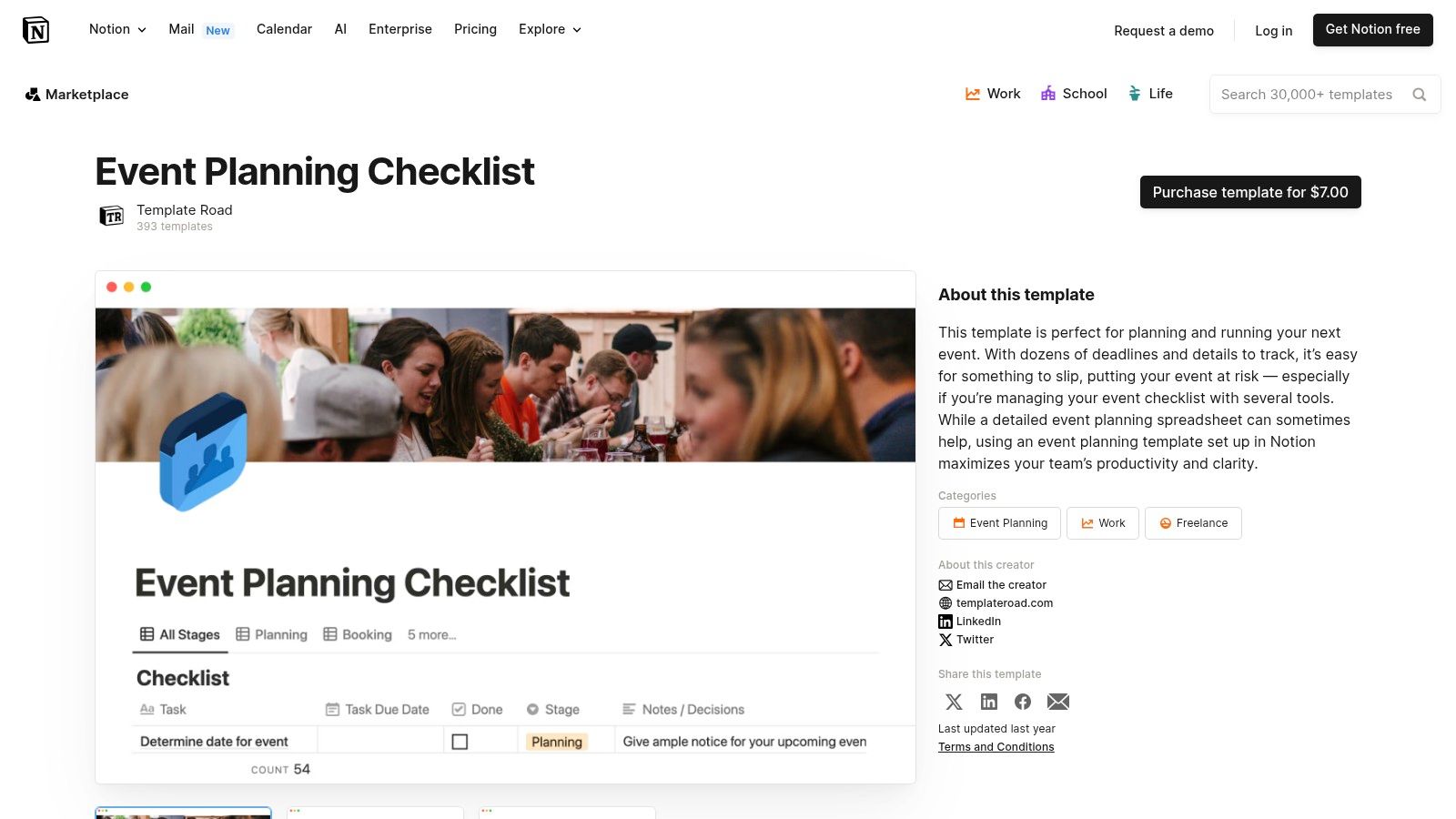
Whether you're a bride meticulously planning her wedding, a corporate event manager juggling multiple conferences, or a charity coordinator organizing a fundraising gala, Notion's adaptable template can be tailored to your specific needs. Imagine effortlessly managing guest lists, tracking RSVPs, assigning tasks to team members, and monitoring budgets all within one cohesive workspace. The template typically includes interconnected databases for tasks, timelines, contacts, and resources, complemented by dedicated document spaces for notes, event details, and important communication logs.
One of Notion's strengths lies in its customizability. Its databases can be viewed as tables, Kanban boards, or calendars, allowing you to visualize your data in the way that best suits your workflow. For instance, a wedding planner might use a Kanban board to track vendor progress, while a corporate event manager might prefer a calendar view for scheduling venue visits and speaker engagements. The relation property is invaluable for linking vendors to specific tasks and budget items, providing a clear overview of resource allocation. You can also embed files, images, and other media directly into your Notion workspace, keeping everything organized and readily accessible. Furthermore, the template button feature streamlines repeatable processes, saving you time and effort on recurring tasks. You might want to learn more about Notion Event Planning Template for more insights.
Notion offers a free personal plan, making it an attractive option for individuals and small teams. For more advanced features like collaborative workspaces and unlimited guests, a paid subscription is required. While Notion is highly adaptable, it does have a steeper learning curve than simpler event planning tools. Its extensive features can feel overwhelming for beginners, and managing very large or complex events within Notion might require careful planning and organization.
Pros:
- Highly customizable to specific event needs
- Centralized workspace for all event information
- Free personal plan available
- Excellent for both solo planners and teams
- Powerful database and document hybrid functionality
Cons:
- Steeper learning curve for beginners
- Can become complex for very large events
- Advanced features require a paid plan
Website: https://www.notion.so/templates/event-planning
Notion’s comprehensive features and adaptable structure make it a worthy addition to this list of event planning checklist templates. It's a particularly good fit for those comfortable with database software and looking for a highly customizable, all-in-one solution. While the learning curve can be initially challenging, the payoff in terms of organization and efficiency can be significant for managing events of all sizes and types. Consider starting with a smaller event to familiarize yourself with Notion’s features before tackling larger, more complex projects.
6. Airtable Event Planning Template: Your Database-Driven Event Checklist
If you're looking for a robust, customizable, and visually appealing event planning checklist template, Airtable might be your perfect match. This platform offers a powerful database approach to event planning, allowing you to manage everything from guest lists and budgets to complex schedules and vendor communications, all within a user-friendly interface. It's a fantastic option for anyone needing more than a simple to-do list, especially for larger or more intricate events. This event planning checklist template empowers you to go beyond basic checklists and truly take control of your event’s organization.

Airtable's event planning template provides linked databases for various aspects of your event, including tasks, schedules, contacts, and budgets. This interconnectedness is a game-changer. Imagine updating a vendor contact in one database and automatically seeing that change reflected across all related tasks and schedules. This eliminates redundant data entry and ensures everyone is working with the most up-to-date information. Furthermore, the ability to view this data in multiple formats like calendars, Kanban boards, and Gantt charts offers unparalleled flexibility. Whether you prefer a visual timeline or a task-oriented board, Airtable adapts to your preferred working style. For example, a wedding planner could use the Kanban board to track vendor progress, the calendar to manage appointments, and the Gantt chart to visualize the overall wedding timeline.
Features and Benefits:
- Linked Databases: Connect different aspects of your event seamlessly, ensuring data consistency.
- Multiple View Options: Choose from Grid, Calendar, Kanban, and Gantt views to visualize your data in the most effective way.
- Rich Field Types: Utilize attachments, long text fields, and checkboxes to capture detailed information.
- Automations: Streamline repetitive tasks and workflows, freeing up your time for more important things. For instance, you could set up an automation to automatically notify a vendor when a task is assigned to them.
- Conditional Formatting: Use visual cues to track the status of tasks and identify potential bottlenecks. Highlight overdue tasks in red or completed tasks in green for quick visual identification.
Pros:
- Powerful database functionality with a user-friendly interface. Even if you're not a database expert, you can quickly learn to use Airtable.
- Highly customizable views and fields. Tailor the template to perfectly match your specific event needs.
- Free tier available with basic functionality. Perfect for smaller events or for trying out the platform before committing to a paid plan.
- Excellent mobile app experience. Manage your event on the go, from anywhere.
Cons:
- Record limits on the free tier. For larger events with extensive data, you may need to upgrade to a paid plan.
- Advanced features require a paid plan. Features like advanced automations and unlimited workspaces are only available on paid plans.
- Can be overwhelming for simple events. For very small events, a simpler checklist tool might suffice.
Pricing and Technical Requirements:
Airtable offers a free plan with limited features. Paid plans start at $10 per user per month and offer increased record limits, advanced features, and more. Airtable is a cloud-based platform accessible through a web browser or their mobile app (iOS and Android).
Implementation Tips:
- Start with the pre-built event planning template and customize it to your needs.
- Use the linked databases to connect different aspects of your event.
- Explore the different view options to find the one that works best for you.
- Utilize automations to streamline your workflow.
- Regularly review your data and make adjustments as needed.
Airtable deserves its place in this list because it bridges the gap between simple checklists and complex project management software. It offers the structure and power of a database with the intuitive interface of a user-friendly app. Whether you’re planning a wedding, a corporate conference, or a small private party, Airtable can help you stay organized, manage your budget, and ensure your event runs smoothly. Visit the Airtable website to explore the event planning template and discover how it can transform your event planning process.
7. Monday.com Event Planning Template
For those seeking a robust, visually-driven solution, the Monday.com Event Planning Template is a strong contender. This template leverages Monday.com's powerful work operating system to provide a centralized hub for managing every facet of your event. From initial brainstorming and vendor selection to budget tracking and post-event analysis, Monday.com streamlines the entire process with customizable workflows. The template typically includes separate boards for different aspects of event planning—like catering, venue booking, marketing, and guest management—each with columns that track status, assignments, deadlines, and budget. This granular approach allows for detailed oversight and ensures nothing slips through the cracks. Whether you're a seasoned corporate event manager or a couple planning your dream wedding, Monday.com offers the tools to keep you organized and on schedule.
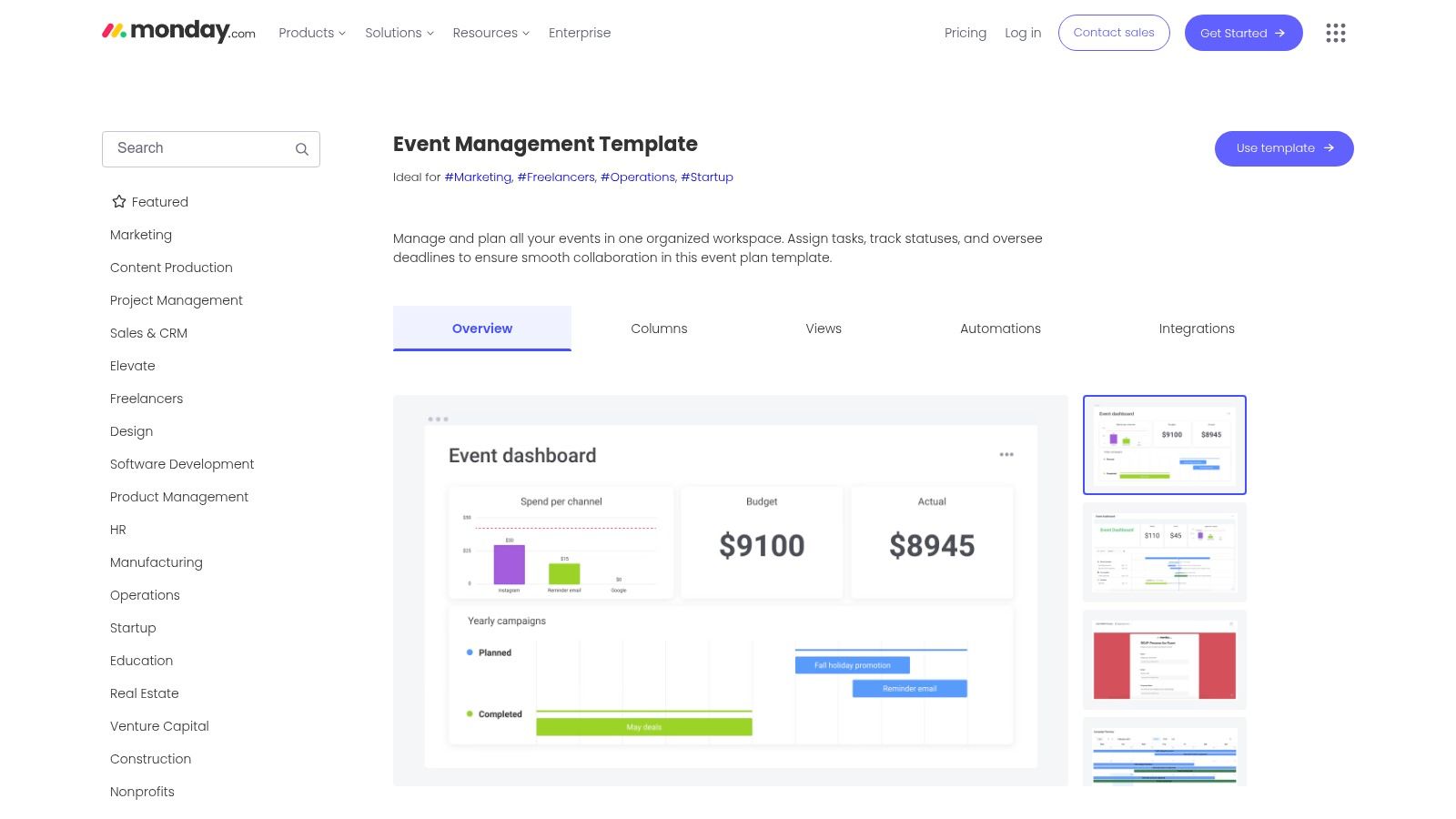
One of the key strengths of Monday.com lies in its visual clarity. Color-coded progress bars and status trackers provide an instant snapshot of your event's progress. Timeline and calendar views allow for easy scheduling and dependency management, ensuring tasks are completed in the correct order. Furthermore, customizable automation recipes can streamline repetitive tasks, such as sending reminder emails or updating task statuses. For example, you could set up an automation to automatically notify your caterer when the guest count is finalized. Secure file storage ensures that crucial documents like contracts and vendor agreements are readily accessible. Finally, the comprehensive dashboard provides high-level event metrics, offering valuable insights into budget allocation, resource utilization, and overall progress. You might find this particularly helpful if you’re coordinating a large charity event or a complex corporate gathering.
While the visually appealing interface and powerful features make Monday.com an attractive option, it's important to consider the pricing structure. Unlike some other event planning checklist template options, Monday.com doesn't offer a free version, only a free trial. The pricing can be a significant investment, especially for smaller teams, individual planners, or those managing a one-time event like a private party. Some advanced features, like sophisticated reporting and integrations, require higher-tier plans. However, for those seeking a comprehensive solution with robust reporting and integration capabilities, the investment might be worthwhile. Learn more about Monday.com Event Planning Template. If you anticipate needing to integrate with other tools in your workflow, like CRM software or email marketing platforms, Monday.com’s strong integration capabilities make it a particularly good fit.
Pros: Intuitive and visually appealing interface, excellent reporting and dashboard features, strong integration capabilities with other tools, customizable to fit specific event needs.
Cons: No free version (only free trial), can be pricey for small teams or individual planners, some features require higher-tier plans.
Website: https://monday.com/templates/event-planning
8. Smartsheet Event Planning Template
For complex events requiring robust project management, Smartsheet offers a powerful event planning checklist template solution. This platform goes beyond a simple checklist, providing a comprehensive suite of tools to manage every aspect of your event, from initial brainstorming to post-event reporting. This makes it a strong contender for any event planner looking for a robust, centralized platform, justifying its place on this list.
Smartsheet's event planning templates combine the familiar interface of spreadsheets with advanced project management features. Think of it as a spreadsheet on steroids. Instead of static lists, you get dynamic sheets for budgeting, guest lists, vendor management, scheduling, and more, all interconnected and working together seamlessly. This is particularly valuable for larger events like corporate conferences, large weddings, or charity galas where multiple moving parts require careful coordination. For example, imagine managing a multi-day conference with various breakout sessions, keynote speakers, and catering needs. Smartsheet's Gantt chart view provides a clear visual timeline of all tasks, dependencies, and deadlines, ensuring everything stays on track. Automated alerts and update requests keep your team informed of any changes, minimizing the risk of miscommunication and delays.
Key features that make Smartsheet stand out include:
- Gantt Chart View: Visualize your event timeline, dependencies, and critical path for effective time management. This is invaluable for complex events with intricate scheduling requirements.
- Automated Alerts and Update Requests: Keep your team informed and accountable with automated notifications for upcoming deadlines, task assignments, and status changes.
- Web Form Integration: Simplify information collection from attendees, vendors, or sponsors by embedding web forms directly into your Smartsheet.
- Critical Path Highlighting: Identify the most crucial tasks that directly impact your event deadline, allowing you to prioritize and manage them effectively.
- Resource Management: Allocate team members, budget, and other resources efficiently across different tasks and phases of the event planning process.
Pros:
- Powerful for complex, large-scale events: Smartsheet excels in handling events with numerous moving parts, intricate schedules, and large teams.
- Familiar spreadsheet interface with advanced features: The spreadsheet-like interface makes it relatively easy to get started, while the advanced features provide powerful project management capabilities.
- Strong reporting capabilities: Generate comprehensive reports on event progress, budget, resource allocation, and other key metrics.
- Enterprise-grade security features: Benefit from robust security features to protect sensitive event data and ensure compliance.
Cons:
- Significant learning curve for advanced features: While the basic interface is familiar, mastering the advanced features like automated workflows and Gantt charts requires time and effort.
- Premium pricing compared to some alternatives: Smartsheet's robust features come at a cost, making it potentially less suitable for budget-conscious event planners or small, simple events.
- Can feel overwhelming for small, simple events: For smaller events, the extensive feature set can feel overwhelming and unnecessary. A simpler tool might be a better fit.
Pricing and Technical Requirements: Smartsheet offers various pricing plans based on the number of users and features required. Check their website for the latest pricing details. It's a cloud-based platform, accessible from any device with an internet connection.
Implementation Tip: Start with a pre-built event planning template from Smartsheet's template gallery and customize it to fit your specific event needs. Invest some time in learning the core features, especially the Gantt chart and automation capabilities, to maximize the platform's potential.
For event planners dealing with complex logistics and large teams, Smartsheet provides the tools necessary to stay organized and execute flawlessly. While it might be overkill for a small birthday party, for a large-scale corporate event or a multi-day wedding, the power and control it offers are invaluable. Find out more at https://www.smartsheet.com/content-center/template-gallery/event-planning-template. This event planning checklist template provides a solid foundation for your event planning process.
Event Planning Templates: 8-Point Feature Comparison
| Template | Core Features ✨ | UX & Collaboration ★ | Value Prop ???? | Best For ???? |
|---|---|---|---|---|
| Microsoft Event Planning Template | Budget tracking, timeline, RSVP, vendor management | Familiar, customizable, offline | Free with Office; seamless integration | Office users, individual planners |
| Trello Event Planning Template | Kanban boards, drag‑and‑drop tasks, checklists, alerts | Intuitive, collaborative, mobile‑friendly | Free basic version; agile workflow | Team‑driven event planners |
| Asana Event Planning Template | Gantt charts, task dependencies, milestones, forms | Structured, visual, automation‑supportive | Powerful integrations; premium for full features | Complex team events |
| Google Sheets Event Planning Template | Real‑time collaboration, budget formulas, version history | Simple, cloud‑based, accessible | Free with Google account | Remote teams, collaborative projects |
| Notion Event Planning Template | Custom databases, interlinked docs, template buttons | Flexible, all‑in‑one workspace, modern design | Free personal plan; centralized information | Solo planners, small teams |
| Airtable Event Planning Template | Linked records, multi‑views (grid, calendar, Kanban, Gantt) | User‑friendly, data‑driven | Free tier available; highly customizable | Data‑focused planners |
| Monday.com Event Planning Template | Visual dashboards, status tracking, automation recipes | Intuitive, colorful, high‑impact reporting | Robust integrations; free trial available | Professional teams, enterprises |
| Smartsheet Event Planning Template | Gantt charts, automated alerts, web forms, resource management | Familiar spreadsheet feel, enterprise‑grade | Premium pricing; ideal for complex events | Large‑scale events, enterprises |
Ready to Create Your Unforgettable Event?
From simple spreadsheets like Google Sheets and Microsoft Excel to dynamic project management platforms like Trello, Asana, Notion, Airtable, Monday.com, and Smartsheet, the perfect event planning checklist template is out there waiting for you. This article has explored a range of powerful tools, each with its own strengths. The key takeaway is to choose the event planning checklist template that best suits your specific needs and technical comfort level. Consider factors such as team collaboration features, budget tracking capabilities, and the complexity of your event when making your decision. A robust template can help you stay organized, manage your budget effectively, and ultimately execute a flawless event.
For those seeking to elevate their event to the next level, consider partnering with professionals. Leveraging a comprehensive event planning checklist template is a fantastic starting point, and combining that organization with the expertise of a full-service production company can truly make a difference. 1021 Events can seamlessly integrate with your chosen planning tool to provide top-tier DJ and MC services, lighting, sound, and special effects, ensuring a truly unforgettable experience. Want to make your vision a reality? Visit 1021 Events today to explore how they can bring your meticulously planned event to life.