Ready to Plan Your Dream Event Without Breaking the Bank?
Planning any event, from weddings to corporate galas, requires careful budgeting. Overspending is a common pitfall, but a good event budget template can help you avoid that. This listicle showcases 7 powerful event budget templates—from free spreadsheet options like Microsoft Excel and Google Sheets to robust software like EventPro and Planning Pod. We've also included options like Smartsheet, Airtable, and Template.net. Find the perfect event budget template to track expenses and stay within budget, so you can focus on creating a memorable experience.
1. Microsoft Excel Event Budget Template
Planning an event, whether it's a wedding, a corporate conference, or a small birthday party, requires careful budgeting. A good event budget template can be your best friend, helping you stay organized and avoid overspending. That's where Microsoft Excel's event budget template shines. This handy tool offers a comprehensive way to track all your event expenses, predicted revenue, and see at a glance whether you're on track or heading into the red. It's pre-loaded with formulas and calculations that do the heavy lifting for you, letting you focus on the fun stuff (like picking out the perfect centerpieces or booking that awesome band). The template neatly categorizes expenses into typical areas like venue rental, catering, marketing, entertainment, and more, making it easy to see where your money's going.
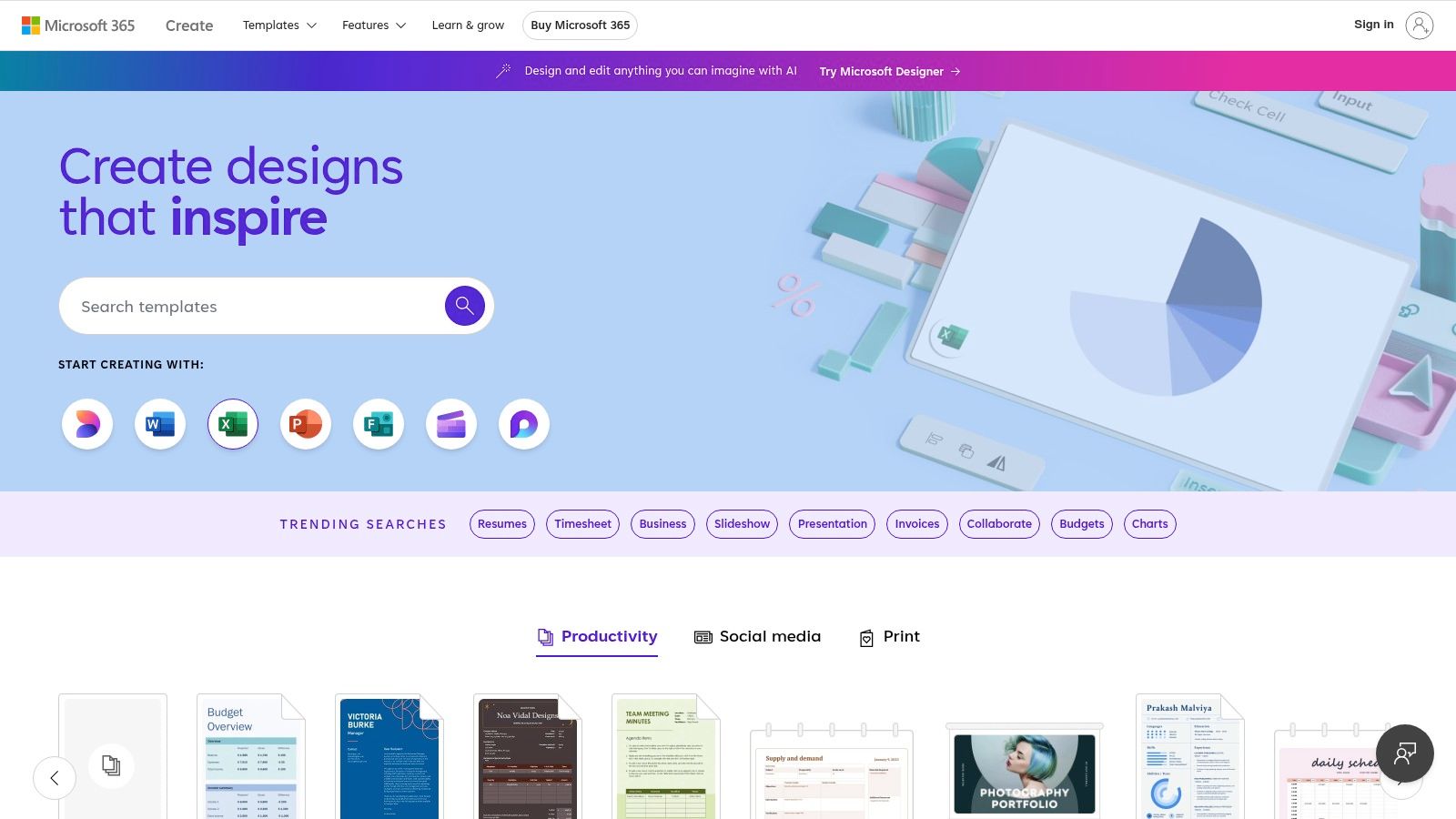
One of the key advantages of this event budget template is its flexibility. Whether you’re a couple planning a lavish wedding, a corporate event manager organizing a product launch, a charity event coordinator trying to maximize donations, a creative event planner putting together a themed party, someone looking for a photo booth (and needing to factor it into your budget), or simply hosting a small private party, you can customize this template to fit your specific needs. From small gatherings to large-scale events, the template can be adapted to handle the complexity of your particular event. For example, if you're planning a wedding, you could add subcategories under "decorations" for flowers, tablecloths, and lighting. For a corporate event, you might add sections for travel and accommodation expenses for attendees.
This event budget template truly earns its place on this list because it’s accessible, customizable, and powerful. The familiar Excel interface makes it easy to use, even if you're not a spreadsheet whiz. Key features include pre-built categories and subcategories, automatic calculation of variances (so you can immediately see if you're over or under budget), color-coded visual indicators for over/under budget items, and compatibility with Excel Online for collaborative planning with your team. You can even work on it offline with the desktop version of Excel. If you’re interested in diving deeper, you can Learn more about Microsoft Excel Event Budget Template.
While this template is free with a Microsoft Excel subscription (or available through a Microsoft 365 account), you'll need access to the software. While Excel Online offers some collaboration features, it’s not as robust as some cloud-native budget tools. All expenses require manual data entry, which can become time-consuming for very large and complex events. Despite these minor drawbacks, Microsoft Excel’s event budget template remains a solid choice for anyone looking for a reliable and customizable way to manage their event finances. You can download the template directly from the Microsoft website.
2. Google Sheets Event Budget Template
Need a free and collaborative way to manage your event budget? Google Sheets has you covered. Whether you're planning a small birthday party or a large corporate conference, a solid event budget template is essential. Google Sheets offers a range of free event budget templates directly within its template gallery, making it a handy starting point for all your budgeting needs. These templates aren’t just static spreadsheets; they're designed for real-time collaboration, meaning multiple team members can view, edit, and contribute simultaneously. This is a game-changer for events with multiple stakeholders, ensuring everyone stays informed and on the same page. Plus, it's all saved in the cloud automatically, so you'll never lose your work, and version history lets you track any changes made.
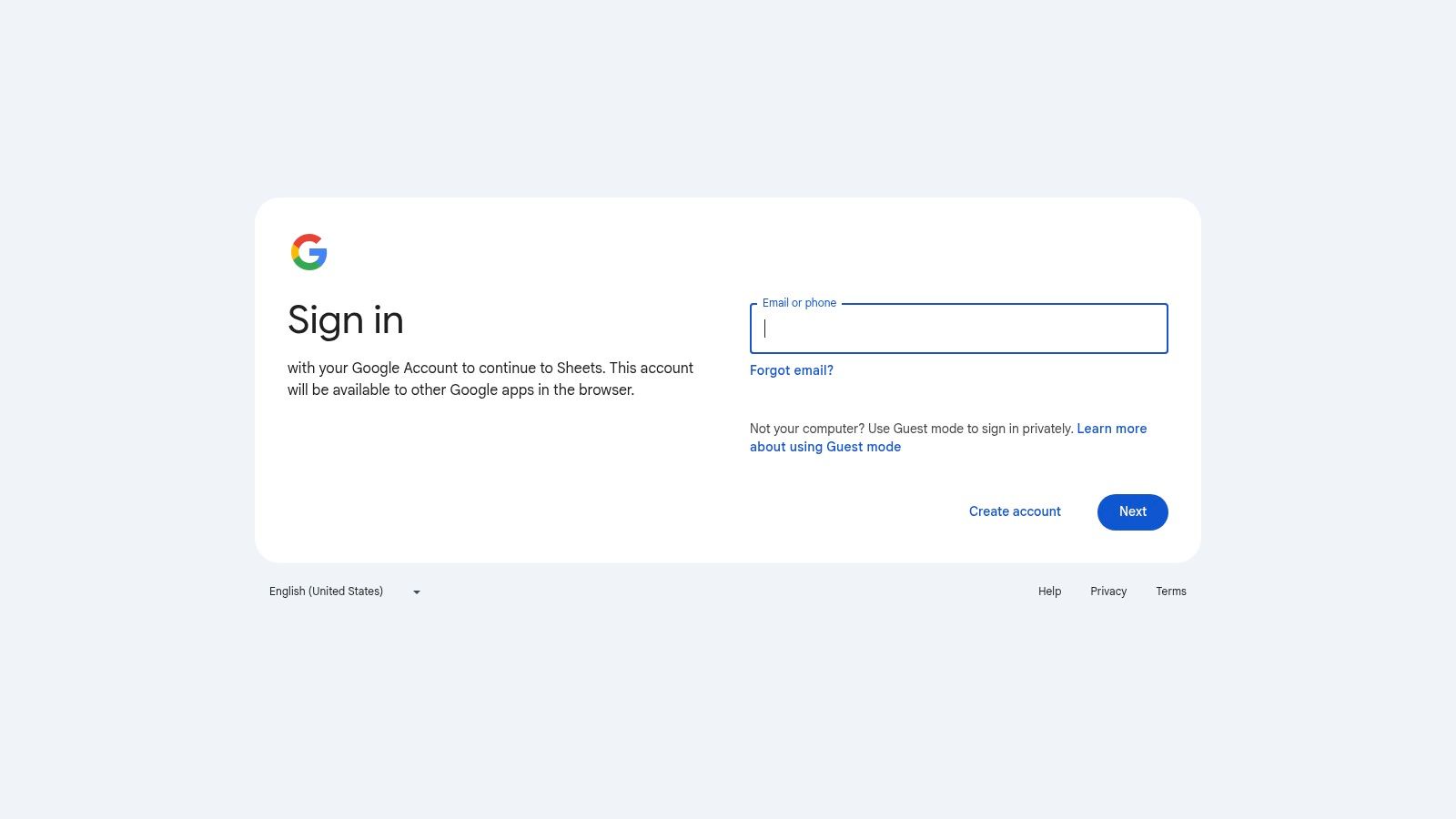
For example, imagine a wedding planning scenario. The couple, the wedding planner, and perhaps even family members contributing financially can all access and update the budget simultaneously. No more emailing spreadsheets back and forth or worrying about conflicting versions! Similarly, for a corporate event, the marketing team, the finance department, and the event coordinator can all collaborate seamlessly on the budget within Google Sheets. This streamlined workflow keeps everyone aligned, preventing costly miscommunications and budget overruns. Even for something as personal as a birthday party, shared access allows everyone involved in chipping in to see exactly where the funds are going.
The beauty of Google Sheets lies in its accessibility. You can access your event budget template from any device with an internet connection, whether it's your laptop, tablet, or even your phone via the Google Sheets app. This on-the-go access is invaluable for busy event planners. Plus, seamless integration with other Google Workspace apps like Google Calendar and Google Drive makes managing all aspects of your event within a single ecosystem a breeze. Need to share the budget with the caterer? Easy! You can control sharing permissions, granting view-only or editing access as needed. Built-in comment and suggestion features enhance team communication, directly within the spreadsheet, eliminating the need for lengthy email chains.
Key Features & Benefits:
- Real-time Collaboration: Multiple users can work on the budget simultaneously.
- Cloud Saving & Version History: Automatic saving and tracking of changes.
- Mobile Accessibility: Access and edit from anywhere with the Google Sheets app.
- Google Workspace Integration: Works seamlessly with other Google apps.
- Communication Tools: Built-in commenting and suggestion features.
Pros:
- Free: All you need is a Google account.
- Superior Collaboration: Ideal for events with multiple stakeholders.
- Accessible: Use it from any device with internet connection.
- Easy Sharing: Control access with various permission levels.
Cons:
- Offline Limitations: Functionality is restricted offline compared to Excel.
- Fewer Templates: Limited template options compared to dedicated event planning software.
- Potential Lag: May experience slowdowns with very large datasets.
- Advanced Features: Some advanced features require workarounds.
Getting Started:
- Go to Google Sheets.
- Click on "Template gallery".
- Choose an event budget template that fits your needs.
- Start customizing!
This free and versatile tool deserves a place on this list because it offers a practical and collaborative solution for managing event budgets, regardless of the event's size or complexity. From wedding planners to corporate event managers and even individuals hosting smaller gatherings, Google Sheets provides a centralized, accessible, and user-friendly platform for keeping event finances in check.
3. Smartsheet Event Budget Template
Looking for an event budget template that’s more than just rows and columns? If you're juggling multiple moving parts and need robust project management features alongside your budget, Smartsheet’s event budget template might be your perfect match. It combines the familiar spreadsheet interface with powerful project management capabilities, making it a great option for complex events. Whether you're a corporate event manager orchestrating a large conference, a charity event coordinator managing a fundraising gala, or even a couple planning an elaborate wedding, Smartsheet can bring order to the chaos. Even creative event planners looking to incorporate unique elements like photo booths can benefit from the structured approach Smartsheet provides.
This template isn't just about crunching numbers; it's designed specifically for event planning. Think Gantt charts for visualizing your budget timeline, automated alerts to keep you on track with deadlines and budget thresholds, and even form-based expense submissions for your team. Need to see how tweaking the catering budget impacts the overall event schedule? Smartsheet lets you create dependencies between budget items and project tasks, so you can easily understand the ripple effect of any changes. You can even generate custom reports and dashboards to keep stakeholders updated – perfect for impressing clients or keeping your wedding party informed.
Learn more about Smartsheet Event Budget Template
Here’s a closer look at what Smartsheet offers:
- Features: Gantt chart integration, automated alerts for budget thresholds and deadlines, form-based expense submission, custom reports and dashboards, budget vs. actual comparison tools.
- Pros: Combines budgeting with project management, offers enterprise-grade security and permissions, has powerful automation capabilities, includes a mobile app for on-the-go management. This is especially useful for busy event planners who need to access and update their budgets from anywhere.
- Cons: It's subscription-based pricing (starting at $7/month per user), has a steeper learning curve than simple spreadsheets, some advanced features are only available in higher-tier plans, and it can feel overwhelming for very simple events like small private parties.
- Pricing & Technical Requirements: Requires a Smartsheet subscription. As mentioned, pricing starts at $7/month per user. Check their website for the most up-to-date pricing and plan details.
Implementation Tips:
- Start with a pre-built template: Smartsheet offers several pre-built event budget templates. Choose the one that best suits your needs and customize it from there.
- Utilize the automation features: Set up automated alerts for budget overruns and approaching deadlines. This will free up your time to focus on other aspects of event planning.
- Collaborate with your team: Use the collaboration features to share the budget with your team and track expenses together.
While Smartsheet offers a powerful solution for managing event budgets, it might not be the best fit for everyone. If you're planning a smaller, less complex event, a simple spreadsheet or free budgeting tool might be sufficient. However, if you need robust project management features and advanced reporting capabilities, Smartsheet is definitely worth considering. This event budget template earns its place on this list because it elevates budget management beyond basic spreadsheets, providing a centralized hub for planning, tracking, and controlling your event's finances. Check out their website for more information: https://www.smartsheet.com/content-center/executive-center/business-strategy/event-budget-templates
4. Airtable Event Budget Template
If you're looking for an event budget template that's more powerful than a simple spreadsheet, Airtable might be your perfect match. It acts like a hybrid of a database and a spreadsheet, giving you the flexibility to handle complex event budgets with ease. Think of it as a spreadsheet on steroids! This approach is especially useful for tracking relationships between budget items and other event details like vendors, attendees, and even your event schedule. You can link budget items to specific vendors so you have a crystal-clear picture of where your money's going. For example, you could link your "Catering" budget line item directly to your chosen caterer's contact information, contract, and invoice – all within Airtable.

Airtable’s flexible structure is a game-changer for all sorts of events, from weddings and corporate gatherings to private parties and charity galas. Imagine you're planning a wedding. You could link your "Photographer" budget item to a record containing the photographer's contact info, contract, and even a gallery of their previous work. The same principle applies to corporate event managers juggling multiple vendors, or charity event coordinators tracking donations. Even if you're just throwing a birthday party, Airtable can help you keep your budget organized and under control. This level of organization is incredibly useful for creative event planners and even those seeking specific services like a photo booth, ensuring every detail, and associated cost, is accounted for.
One of Airtable's coolest features is its multiple view options. You can switch between a traditional grid view, a calendar view to track deadlines, a Kanban board for project management, or even a gallery view for visual inspiration. You can even attach contracts and invoices directly to budget items, keeping all your important documents in one place. Need to track barcodes for inventory? Airtable has custom field types for that too! Plus, their API access allows for seamless integrations with other tools you might be using. Learn more about Airtable Event Budget Template
Airtable offers a free plan which is great for smaller events or teams. However, if you anticipate needing more than 1,200 records, you'll need to subscribe to one of their paid plans starting at $10/month per user. While the interface is generally intuitive, those accustomed to traditional spreadsheets might need a little time to adapt to Airtable's database-centric approach. Also, keep in mind that the mobile experience isn’t quite as robust as the desktop version, and some advanced automation features are locked behind the Pro and Enterprise plans.
Pros: Highly flexible and adaptable, visual organization options, free plan available, lots of integrations.
Cons: Paid plans needed for larger projects, requires a shift in mindset for spreadsheet users, mobile experience could be better, some advanced features require higher-tier plans.
This powerful event budget template deserves a spot on this list because it offers a significant upgrade from basic spreadsheets, providing a centralized, connected, and visually engaging way to manage even the most complex event budgets.
5. EventPro Event Budget Management
If you're a serious event planner juggling multiple events, or your event has a lot of moving parts, a simple spreadsheet might not cut it. That's where EventPro Event Budget Management comes in. This isn't just another event budget template; it's a robust budgeting tool within a comprehensive event management system. Think of it as mission control for your event's finances. It’s ideal for everything from complex corporate events and large-scale charity galas to multi-day conferences and even elaborate weddings.
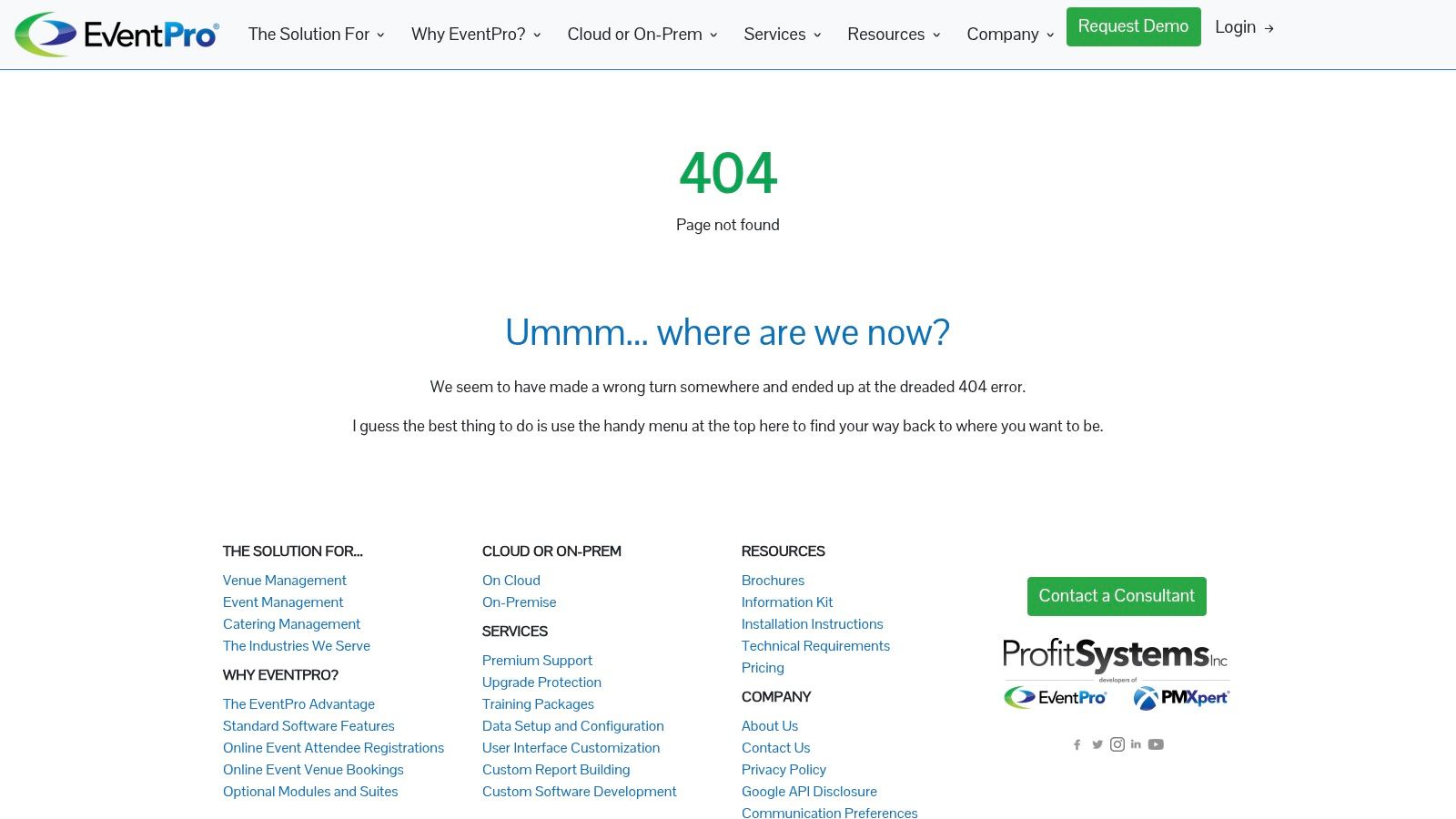
What sets EventPro apart is its integration. Imagine automatically tracking revenue from ticket sales and registrations, directly impacting your budget in real-time. Need to manage vendors across different countries? EventPro handles multi-currency support with ease. Planning similar events regularly? Create reusable event budget templates for different event types – a massive time saver. Even vendor management ties directly into your budget line items, so you always have a clear picture of your spending. Plus, the built-in financial reporting and ROI calculation tools help you justify your event's success and plan even better for future events.
For example, if you're a wedding planner managing multiple weddings simultaneously, EventPro can help you keep each couple's budget separate and organized, track payments from various sources, and even generate detailed reports to show where the money is going. Similarly, for a corporate event manager planning a large conference, EventPro can handle complex budgeting needs, track vendor payments, and provide valuable insights into the event's financial performance. Even smaller events can benefit from the robust platform though they may not use all available features.
Features we love:
- Integration: Seamlessly connects with registration, ticketing, and vendor management.
- Multi-Currency Support: Essential for international events and global vendors.
- Template Library: Reusable templates for various event types (conferences, weddings, galas, etc.).
- Financial Reporting: Powerful tools for tracking expenses, revenue, and ROI.
Pros:
- Purpose-built for pros: Designed specifically for the demands of professional event planning.
- Comprehensive Integration: Streamlines all phases of event planning within a single platform.
- Advanced Reporting: Provides in-depth financial insights.
- Scalability: Manages multiple concurrent events effectively.
Cons:
- Cost: Higher cost than basic spreadsheet solutions; enterprise pricing model. Contact EventPro for detailed pricing information.
- Complexity: Requires a learning curve and commitment to the platform for maximum benefit.
- Feature Richness: Might include features that smaller, simpler events won't need.
Implementation Tip: Take advantage of EventPro's training resources and onboarding support to get the most out of the platform.
If you're looking for a robust, integrated solution to manage your event budget, EventPro is worth checking out. It’s a significant step up from basic event budget templates and can be a game-changer for busy event professionals. Find out more at https://www.eventpro.net/event-budget-management-software.
6. Planning Pod Event Budget Template
Need a robust yet user-friendly way to manage your event's finances? The Planning Pod Event Budget Template might be just what you're looking for. Whether you're a couple planning your dream wedding, a corporate event manager juggling multiple projects, a host throwing a private party, a charity event coordinator, a creative event planner, or even someone looking for a photo booth (and needing to budget for it!), this template offers a structured approach to financial planning. It deserves a spot on this list thanks to its intuitive interface designed specifically for events, combined with practical features that simplify budget creation and tracking.
This isn't just a static spreadsheet; it's part of Planning Pod's all-in-one event management software. This means the event budget template integrates seamlessly with over 20 other event planning tools within the platform, making it a powerful central hub for all your event details. Think of it as a command center for your budget, connecting directly to your vendor management, guest lists, and more.
So, what makes it tick? The template uses a category-based organization, making it easy to allocate funds to different areas like catering, venue rental, entertainment, and marketing. You can track payments, set due dates, and even get reminders, so you're always on top of your financial obligations. Plus, it automatically calculates tax and gratuity, saving you time and potential headaches. No more manual calculations!
A standout feature is the client portal. You can grant clients access to approved budget sections, fostering transparency and streamlining communication throughout the planning process. This is a game-changer for building trust and keeping everyone on the same page. Imagine easily sharing the approved catering budget with your client without endless email chains – that's the power of this platform.
Need to see how your budget is stacking up against actual spending? The budget-to-actual comparison feature with variance highlighting gives you a clear visual representation of your financial performance. And when you need to share your budget with others, you can export it to PDF and spreadsheet formats.
Pros:
- User-friendly interface tailored to event planning
- Client collaboration features for seamless communication
- Integration with 20+ other event planning tools
- Affordable pricing tiers based on the number of events ($19.99-$89.99/month)
Cons:
- Requires a subscription for access
- Offers less flexibility than open spreadsheet solutions like Excel or Google Sheets
- Template customization is more limited compared to Excel/Google Sheets
- The best value is realized when utilizing other Planning Pod features
Pricing and Technical Requirements:
Planning Pod offers various subscription tiers based on the number of events you manage, ranging from $19.99 to $89.99 per month. As it's a web-based platform, you'll need an internet connection to access it.
Implementation Tip:
Start by exploring the pre-built categories within the template and customize them to match your specific event needs. Then, invite your clients to the portal for a collaborative budgeting experience.
While Planning Pod shines as an integrated solution, it might be less flexible than working directly in Excel or Google Sheets. However, if you're looking for a dedicated event budget template with built-in collaboration features and integrations with other event management tools, it's definitely worth considering. Learn more about Planning Pod Event Budget Template Check out their website for more details: https://www.planningpod.com/event-budget-template
7. Template.net Event Budget Templates
Planning any event, whether it's a small birthday bash or a large corporate conference, requires careful budgeting. Template.net offers a treasure trove of event budget templates that can be a real lifesaver for anyone from wedding planners to charity event coordinators. They recognize that a one-size-fits-all approach just doesn't cut it when it comes to budgeting, so they offer specialized templates catering to diverse event types. Think weddings, corporate events, fundraisers, conferences – they've got you covered. Plus, you can grab these templates in various formats like Excel, Google Sheets, PDF, and Word, giving you the flexibility to work in your preferred program. This means whether you’re a spreadsheet whiz or prefer the simplicity of a Word doc, you can find a template that suits your style.
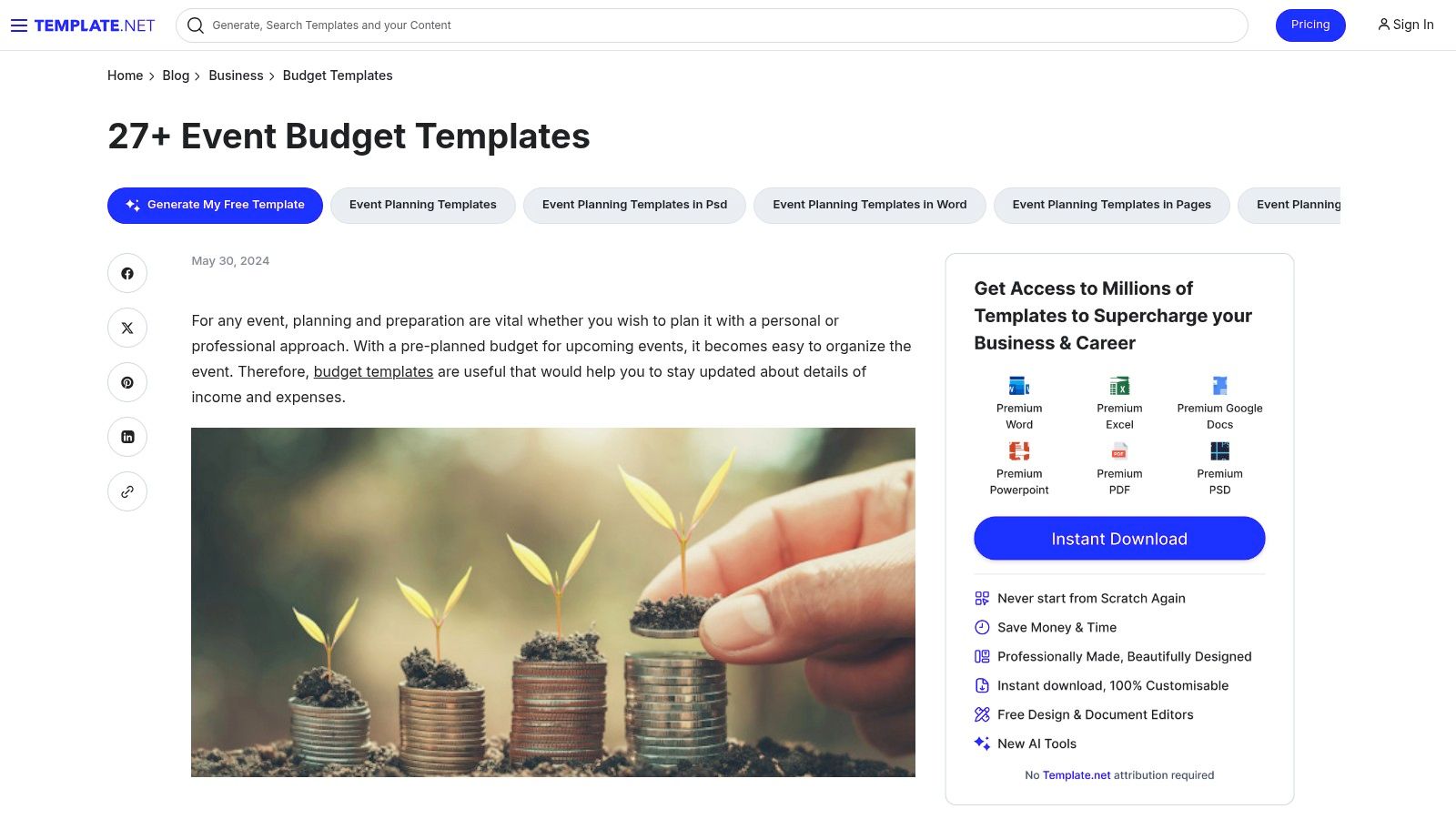
Template.net offers both free and premium event budget templates, providing options for every budget. The free templates are a great starting point, offering a basic framework for tracking your expenses. If you need more advanced features or a more polished design, the premium templates (ranging from $4-$15 each) are worth considering. They are often designed by professional event planners and offer a higher level of detail and sophistication. Think beautifully designed, print-ready templates with professional formatting. No more fiddling with fonts and margins! One-time purchase options make these premium templates a good value proposition compared to subscription-based alternatives. You pay once and own the template forever.
For example, if you’re a couple planning a wedding, you can find a wedding-specific budget template that includes categories for everything from the venue and catering to the flowers and photographer. This helps you stay organized and ensures you don’t overlook any crucial expenses. Similarly, if you’re organizing a corporate event, you can find templates tailored to your specific needs, whether it's a product launch, a team-building activity, or a holiday party. Even if you're just looking to host a private party or set up a photo booth, a simple event budget template can be invaluable. Learn more about Template.net Event Budget Templates
While Template.net provides a great resource, it’s important to be aware of a few limitations. There aren't any integrated collaboration features, so working on a budget with a team can be a bit clunky. You also won’t find the automated features you might see in dedicated budgeting software. Finally, there’s no centralized version control. This makes Template.net a strong choice for individual planners but perhaps less ideal for large teams requiring seamless collaboration.
Overall, Template.net earns its spot on this list due to its wide range of event-specific templates, format flexibility, and affordable pricing options. The mixture of free and premium templates means there's something for everyone, no matter your budget or the size and complexity of your event. Just keep the lack of collaboration and automation features in mind when making your decision.
Event Budget Templates Comparison
| Event Budget Template | Core Features / Highlights | User Experience & Quality ★★★★☆ | Value Proposition 💰 | Target Audience 👥 | Unique Selling Points ✨ |
|---|---|---|---|---|---|
| Microsoft Excel Event Budget | Pre-built categories, offline use, customizable | Familiar UI, manual entry | Free with Excel subscription | Solo planners, Excel users | Color-coded tracking, wide customization |
| Google Sheets Event Budget | Real-time collaboration, cloud-based | Easy sharing, mobile accessible | Free with Google account | Teams needing collaboration | Live collaboration, version history |
| Smartsheet Event Budget | Gantt charts, automation, reporting | Powerful but complex | Subscription ($7+/user/month) | Enterprise, project managers | Integrated project mgmt, automated alerts |
| Airtable Event Budget | Relational DB, multiple views, API | Flexible but learning curve | Free tier; paid plans $10+/user/mo | Complex events, tech-savvy users | Linked records, visual views, rich integrations |
| EventPro Event Budget Management | Integrated with registration, multi-currency | Professional, feature-rich | Enterprise pricing | Pro event planners & agencies | ROI tools, vendor mgmt, scalable for multiple events |
| Planning Pod Event Budget | Payment tracking, client portal, export options | User-friendly, client collaboration | Subscription $19.99–$89.99/month | Event pros wanting client access | Client portal, payment scheduling, integrations |
| Template.net Event Budget Templates | Specialized event types, multi-format, print-ready | Professional look, no automation | One-time purchase ($4-$15/template) | Users needing specific event type | Variety of templates, format flexibility |
Elevate Your Next Event with 1021 Events
From simple spreadsheets like Microsoft Excel and Google Sheets to robust platforms like EventPro and Planning Pod, the perfect event budget template is out there waiting for you. We’ve explored seven great options, each with its own strengths, so whether you're a couple planning a wedding, a corporate event manager, or coordinating a charity gala, you can find the right tool to manage your finances effectively. Remember, choosing the right template is the first step to a successful and stress-free event. Consider your specific needs: If you require collaborative features, Airtable or Smartsheet might be a good fit. For those who prefer pre-built templates, Template.net or Planning Pod could be ideal. And if you’re already using project management software, integrating an event budget template within those existing systems can streamline your workflow.
While these templates provide a great starting point, remember that user experience matters, especially when collecting information from attendees or vendors. For tips on designing forms that convert, check out this guide on creating an effective web form. Implementing any new tool requires careful consideration of your team's technical skills and the time you have available for training. Start simple and gradually incorporate more advanced features as needed.
Planning an event is exciting, and with the right tools and a well-defined budget, your vision can become a reality. Want to take your event to the next level? 1021 Events can help bring your dream event to life, offering everything from DJ and MC services to stunning lighting and sound, allowing you to focus on the bigger picture while staying within your carefully planned budget. Contact 1021 Events today for a consultation and let us help you create an unforgettable experience.




