Feeling that pre-wedding panic trying to juggle photographers, florists, and caterers? You're not alone. The secret to a stress-free planning process isn't magic—it's organization. A solid wedding vendor checklist template is your roadmap to assembling the perfect team without losing your mind. It’s the difference between chaos and calm, ensuring no detail (or down payment) gets missed.
Forget scribbled notes and endless browser tabs. We’ve rounded up the seven best resources, from interactive digital platforms to beautifully designed spreadsheets, that will transform your vendor hunt from a chaotic scramble into a streamlined success. We'll show you exactly where to find them, complete with screenshots and direct links.
Remember, planning a wedding is a marathon, not a sprint. While we're focused on logistics, don't forget your own well-being. Keeping a daily self-care checklist can be just as crucial as your vendor list for staying balanced. Now, let's dive in and find the perfect tool to build your dream vendor lineup.
1. The Knot: The All-in-One Digital Planner
If you're looking for a comprehensive digital command center for your wedding, The Knot is a fantastic starting point. It’s less of a simple downloadable file and more of an interactive planning ecosystem. Their free, customizable checklist is the star of the show, automatically generating a month-by-month timeline based on your wedding date.
What makes The Knot stand out is its deep integration with its massive vendor marketplace. As you move through your wedding vendor checklist template, you can click directly into categories like photographers or florists, browse local pros, and manage quotes all within the same platform. The Vendor Manager tool lets you track booking status, payments, and contact info, keeping everything organized and accessible via their mobile app.
Key Features & Tips
- Pros: It’s incredibly beginner-friendly, syncs across all your devices, and offers realistic budget guidance based on vendor data from your area.
- Cons: You must create a free account to access the interactive tools, and it isn’t a standalone spreadsheet. You are tied to The Knot’s platform.
To get the most out of it, use the "Add a custom task" feature to include unique vendors or personal reminders. And once you’ve found your dream location, be prepared with the right questions and paperwork. Understanding the details of an event venue contract template can save you major headaches down the road.
Get started at: TheKnot.com
2. WeddingWire: The Vendor Management Hub
For couples who prioritize vendor research and organization, WeddingWire offers a powerful and streamlined experience. Similar to The Knot, it provides a comprehensive digital suite rather than a simple download, with its Vendor Manager tool serving as the central nervous system for all your booking needs. This platform excels at helping you compare potential vendors based on reviews, pricing, and availability.
What sets WeddingWire apart is its focus on centralizing communication and information. As you build out your wedding vendor checklist template within their system, you can message vendors directly, add private notes, save favorites, and track your booking status from one dashboard. This integrated approach turns your checklist into an actionable project management tool, keeping every detail organized from initial outreach to final payment.
Key Features & Tips
- Pros: It has a massive US vendor directory with extensive reviews, makes sharing or printing vendor lists simple, and is accessible on both web and mobile apps.
- Cons: Access requires a free account, its features are heavily tied to the WeddingWire vendor directory, and it's an interactive tool, not a standalone spreadsheet.
To maximize its potential, use the "Add a vendor" feature for any professionals you find outside their directory, keeping all your contacts in one place. Using a centralized platform like this is a key step, as learning how to plan a successful event often starts with meticulous organization.
Get started at: WeddingWire.com
3. Zola: Streamlined Vendor Sourcing & Management
Zola offers a sleek, modern platform that blends a vendor marketplace with intuitive planning tools. Rather than just handing you a static file, Zola provides an interactive environment where you can find and manage your professionals in one place. Its expert advice section includes a comprehensive wedding vendor checklist template that guides you on who to book and when, making the process feel less overwhelming.
What sets Zola apart is its streamlined vendor communication system. As you browse their marketplace, you can directly message vendors, request quotes, and track all your conversations within your Zola account. This creates a centralized hub for all vendor interactions, eliminating the need to dig through endless email chains. Their "Vendor Vows" program also ensures vendors meet certain standards, giving you extra peace of mind.
Key Features & Tips
- Pros: The direct inquiry and messaging flow simplifies vendor outreach, the platform features a clean, modern user interface, and the integrated educational content is genuinely helpful for beginners.
- Cons: Accessing the full suite of tools requires a free account, and it doesn't offer a traditional downloadable spreadsheet for offline use.
To maximize Zola, use its budget and location filters to narrow down your vendor search from the start. This proactive approach, combined with a clear understanding of your overall event goals, can make all the difference. For broader guidance, a comprehensive event planning checklist template can provide a solid foundation for organizing every detail.
Get started at: Zola.com
4. Etsy: The Marketplace of Custom Templates
If you prefer a tangible, customizable spreadsheet over an all-in-one app, Etsy is a treasure trove of downloadable templates. It’s the perfect marketplace for couples who want complete control over their planning documents, offering thousands of uniquely designed wedding vendor checklist template options created by independent designers. You can find everything from minimalist Google Sheets trackers to elaborate, beautifully designed Canva templates.
What makes Etsy stand out is the sheer variety and personalization available. Instead of a one-size-fits-all solution, you can purchase a template that matches your wedding aesthetic and includes niche trackers like vendor comparison sheets, payment schedules, and contact logs. Most are available for instant download, so you can start organizing your vendors within minutes of purchase. The community-driven review system helps you vet the quality and usability before you buy.
Key Features & Tips
- Pros: Huge selection with flexible file formats (Google Sheets, Excel, PDF), affordable one-time pricing (typically $2 to $20), and instant access for easy printing or digital use.
- Cons: Quality and support vary by seller, so checking recent reviews is essential. You won't get the integrated vendor search features of a dedicated platform.
To maximize your purchase, look for bundles that include other planning tools like budget trackers and guest list managers. Many sellers also offer customization. As you select vendors, consider adding fun elements like a photo booth; you can find endless inspiration for fun and creative photo booth props on Etsy to complement your theme.
Get started at: Etsy.com
5. Canva: The Visual & Collaborative Checklist Creator
For couples who appreciate aesthetics and want a checklist that’s as beautiful as it is functional, Canva is the perfect creative hub. Instead of a rigid spreadsheet, Canva offers a massive library of visually stunning templates that you can customize with drag-and-drop ease. It’s the ideal solution for creating a branded, shareable wedding vendor checklist template that feels uniquely you.
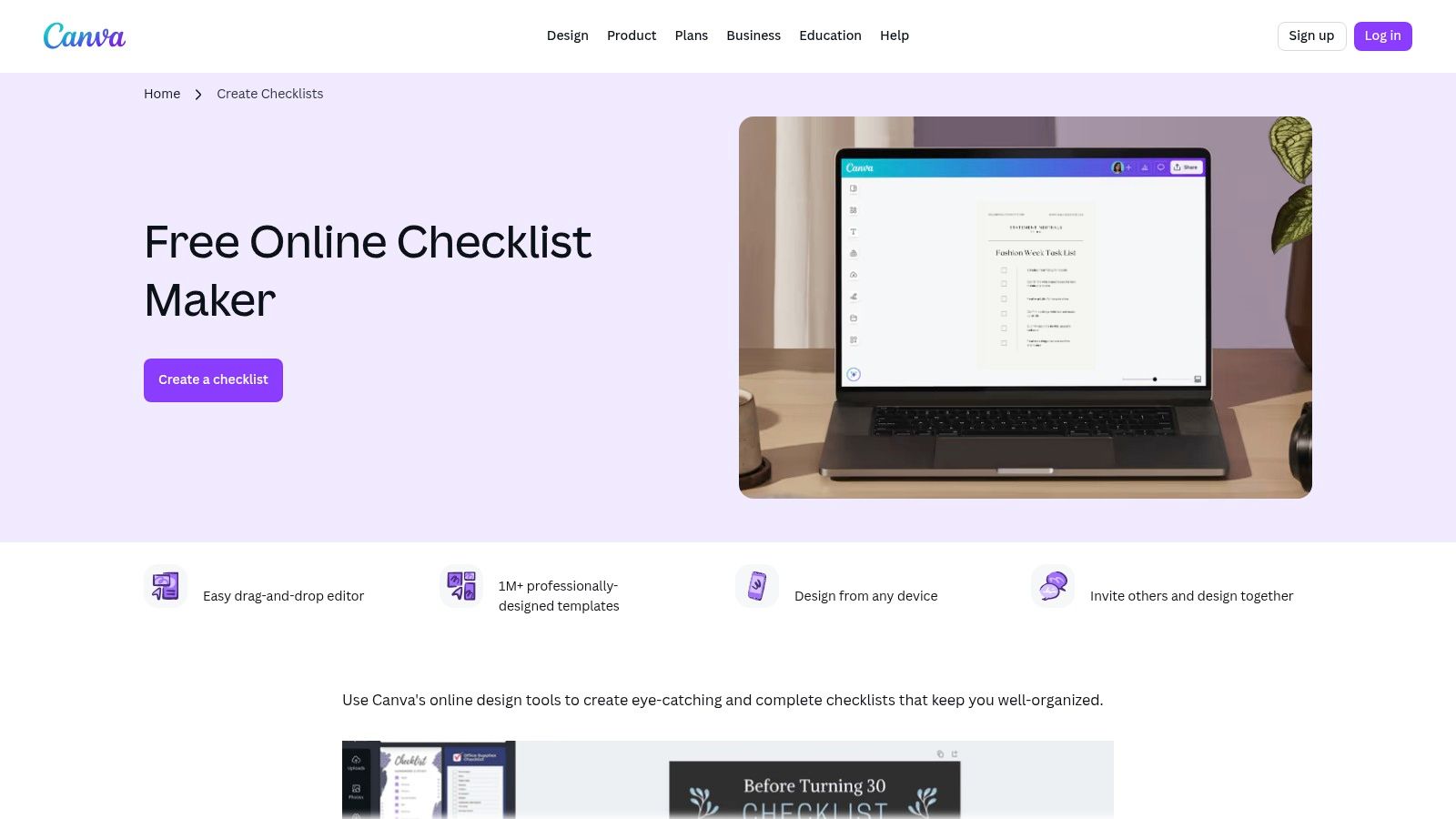
What makes Canva a standout choice is its emphasis on collaboration and presentation. You can invite your partner or wedding planner to edit the checklist in real-time, leaving comments and updating tasks together. Once it’s ready, you can export it as a high-quality, print-ready PDF or share a live link, ensuring everyone is on the same page. This visual approach keeps planning engaging and organized.
Key Features & Tips
- Pros: It's free to start and incredibly intuitive, allows for easy duplication for different vendor types, and is perfect for creating presentation-ready documents.
- Cons: Some of the best graphics and elements are locked behind a Canva Pro subscription, and it lacks the built-in formulas of a traditional spreadsheet.
To get the most out of Canva, create a master checklist and then duplicate it for each major vendor category. This keeps your design consistent while organizing details. A visually clear checklist can be a great companion to your financial plans, helping you track how your vendor choices align with your spending. For detailed financial tracking, using a dedicated event budget template alongside your Canva checklist is a powerful combination.
Get started at: Canva.com
6. Creative Market: The Designer's Choice
If aesthetics are a top priority, Creative Market is the go-to destination for professionally designed, premium planner templates. Unlike all-in-one platforms, this marketplace offers curated digital products from independent creators, focusing on high-quality visuals and comprehensive layouts. You’ll find everything from minimalist Google Sheets to elaborate, multi-page InDesign and Canva workbooks.
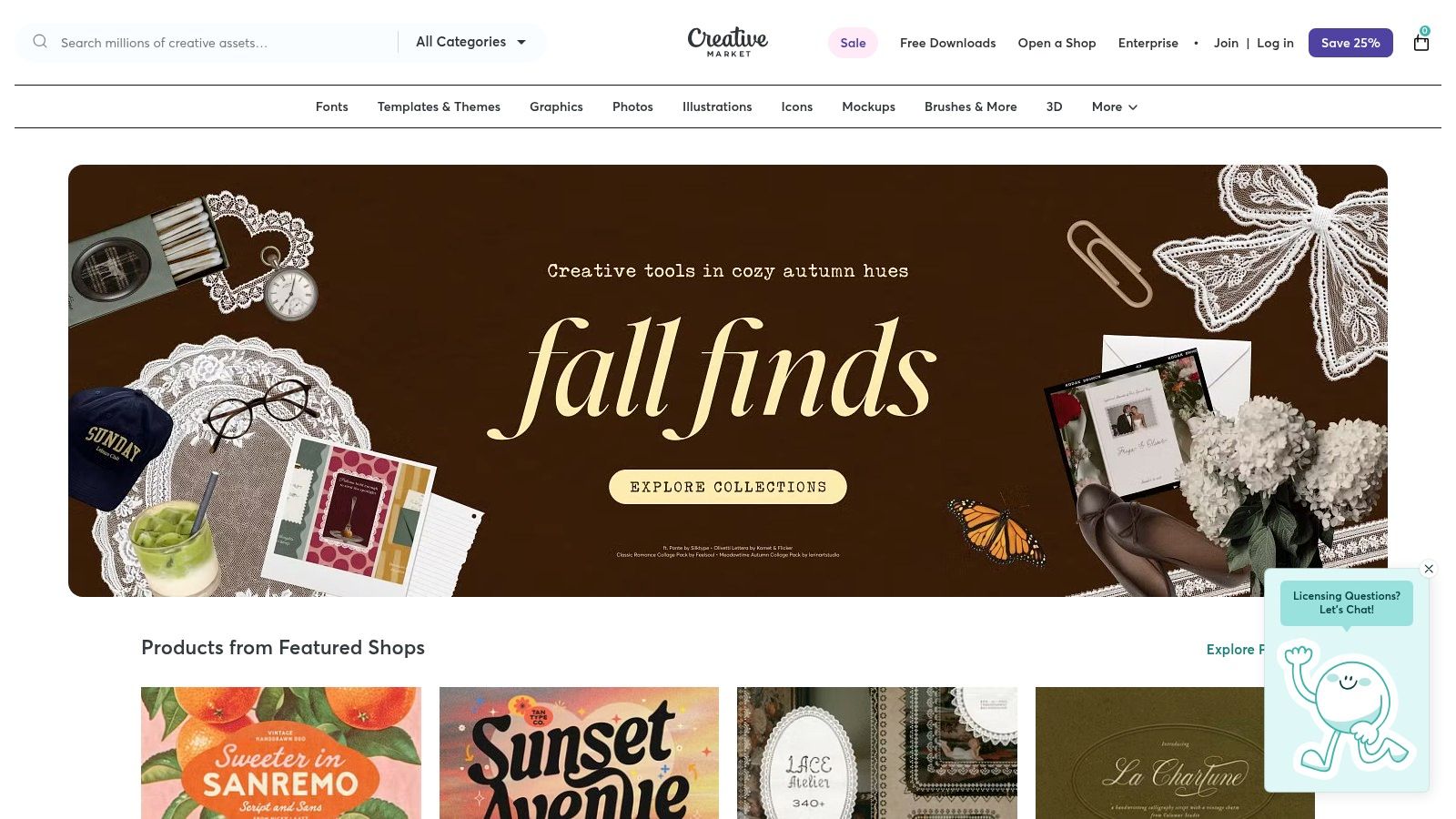
What sets Creative Market apart is the production value and variety of file types available for a single purchase. Most templates are part of a larger wedding planning bundle, which means your wedding vendor checklist template will seamlessly match your budget tracker, guest list, and timeline. It's the perfect solution for couples who want a beautiful, print-ready, or digitally elegant planner that feels custom-made without the designer price tag. These are instant downloads, so you can get started right away.
Key Features & Tips
- Pros: High-quality, design-forward templates with consistent layouts. Bundles often include much more than just a vendor checklist, and broad file compatibility (Canva, PDF, Google Sheets) offers flexibility.
- Cons: These are premium products, so they cost more than templates on mass marketplaces. The quality can vary between shops, so always check the product previews and license details before purchasing.
To find the best fit, use the filters to narrow down your search by file type (e.g., "Canva") and read the product descriptions carefully to see exactly what pages are included. This ensures you get a tool that’s not only gorgeous but also perfectly functional for your needs.
Get started at: https://creativemarket.com
7. Amazon: For the Traditional Tactile Planner
For those who prefer the satisfaction of physically ticking off a box, Amazon offers a vast library of wedding planner books that go far beyond a simple checklist. These comprehensive guides often include detailed sections for vendor research, budget tracking, and timelines, making them a tangible command center for your big day. Top-rated options like "The Knot Ultimate Wedding Planner & Organizer" or "The Budget-Savvy Wedding Planner & Organizer" provide a structured, pen-and-paper experience.
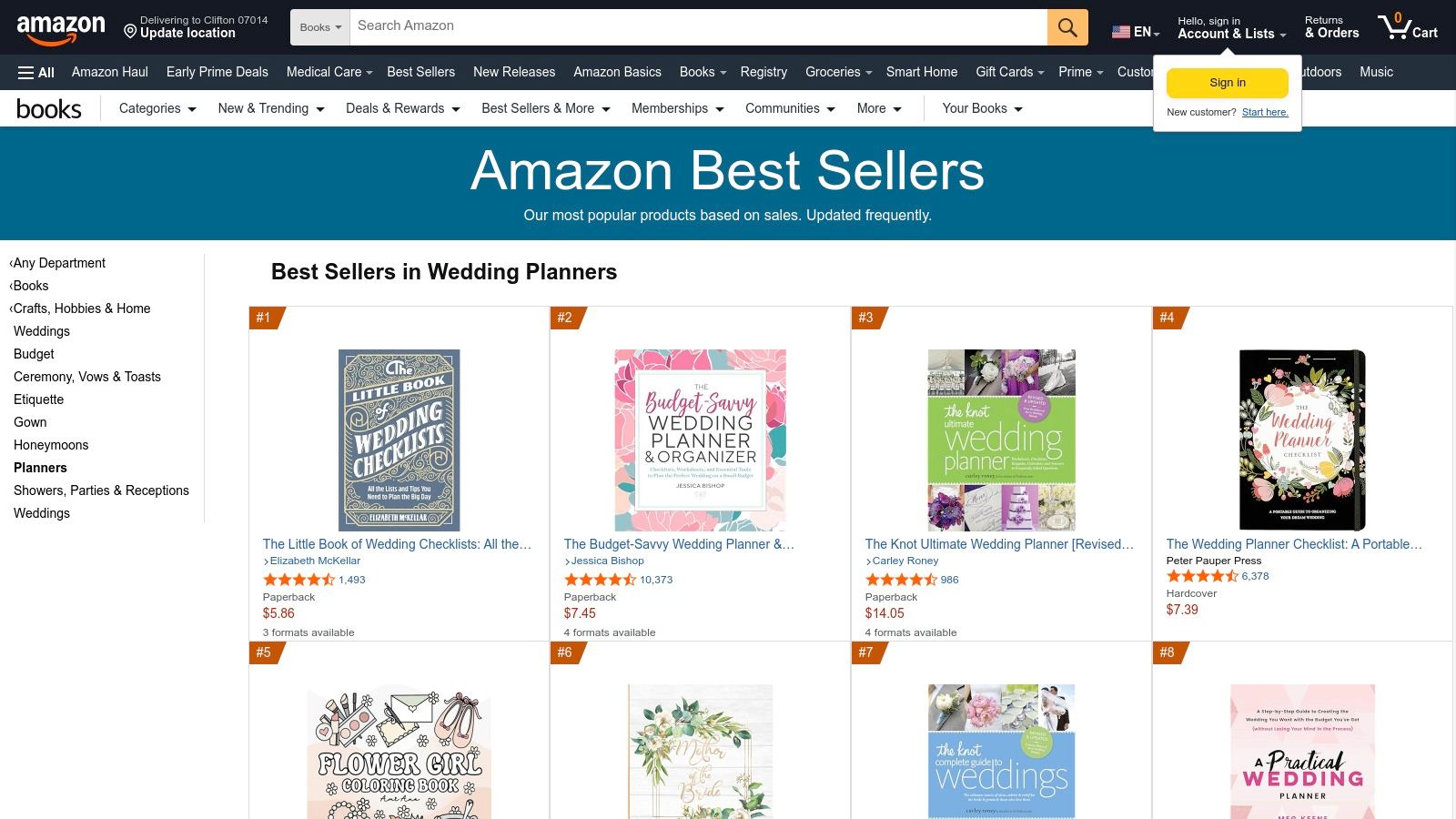
What makes Amazon a great resource is the power of choice and social proof. You can browse dozens of planners, read thousands of customer reviews, and peek inside with the "Look Inside" feature to ensure the wedding vendor checklist template and other worksheets fit your style. With fast Prime shipping, you can have a high-quality, vetted planning guide in your hands in just a day or two, ready to be filled out.
Key Features & Tips
- Pros: Established titles with thousands of reviews offer confidence in your purchase, there's a wide choice between physical formats (paperback, binder) or Kindle versions, and returns are generally easy.
- Cons: You can't instantly customize or duplicate pages like a digital template, and the quality and style vary significantly by author, requiring you to do some research.
To make the best choice, use the customer reviews to your advantage. Search reviews for keywords like "vendor section" or "checklist" to see what other couples thought about those specific features. Also, consider the planner's physical format- a binder might be better for adding your own contracts and swatches.
Get started at: Amazon Best Sellers in Wedding Planners
Wedding Vendor Checklist Template Comparison
| Item | Implementation Complexity 🔄 | Resource Requirements ⚡ | Expected Outcomes 📊 | Ideal Use Cases 💡 | Key Advantages ⭐ |
|---|---|---|---|---|---|
| The Knot | Moderate; signup needed, integrates tools | Low; free, mobile app, US vendor marketplace | Comprehensive planning ecosystem | Beginner-friendly couples wanting integrated US vendor tools | Beginner-friendly, vendor tracking, mobile sync |
| WeddingWire | Moderate; account needed, tool-based | Low; web & mobile apps, large US vendor directory | Centralized vendor management and comparison | Couples needing integrated vendor research & sharing | Large vendor directory, easy sharing, printing |
| Zola | Moderate; account needed | Low; vendor marketplace plus planning tools | Smooth vendor communication plus planning guidance | Users wanting vendor contact + expert advice in one platform | Simple vendor contact, educational content |
| Etsy | Low; downloadable templates | Variable; purchase required per template | Editable, customizable vendor checklists | Users wanting spreadsheet-style templates or niche designs | Huge selection, flexible formats, instant access |
| Canva | Low; drag-and-drop customization | Low to moderate; free with optional Pro upgrade | Presentation-ready, branded checklists | Visual checklist creation & collaboration with partners/vendors | Easy customization, real-time collaboration |
| Creative Market | Moderate; premium templates | Moderate; purchase required, multiple formats | Professional, design-forward planners | Users seeking high-quality, multipage planner templates | High production value, multi-format, bundles |
| Amazon (Books with Vendor Checklists) | Low; purchase physical/digital books | Moderate; cost varies, shipping or download | Portable, vetted planner books with vendor sections | Prefer physical or Kindle planners with user reviews | Established titles, easy returns, multiple formats |
Your Dream Team is Just a Checklist Away
You've explored the best of the best, from all-in-one digital planners like The Knot and Zola to creative DIY options from Etsy and Canva. The journey to finding the perfect wedding vendor checklist template is the first, and most crucial, step in building the support system for your big day. Remember, this isn't just about ticking boxes; it's about creating a strategic plan that aligns with your vision, budget, and timeline.
The most important takeaway is to choose a tool that fits your personal planning style. Are you a digital native who loves syncing everything to an app? Go with WeddingWire or Zola. Do you crave a unique, aesthetic touch that you can print and hold? Etsy and Canva are your creative playgrounds. The right checklist will empower you to stay organized, track payments, and manage communications without feeling overwhelmed.
Putting Your Checklist into Action
Once you've downloaded or set up your template, the real fun begins: vetting and hiring your vendors. As you start signing agreements, make sure you understand every detail. It's smart to familiarize yourself with the basics of what a breach of contract means, so you can protect your investment and ensure your agreements are solid. This knowledge gives you peace of mind, allowing you to focus on the celebration itself.
Your chosen vendor team will be the hands that build your dream wedding, so choose partners who share your enthusiasm and have a proven track record. This checklist is your guide to finding them, and with it, you’re well on your way to a seamless, stress-free, and absolutely unforgettable event.
Now that your planning is organized, it's time to book the professionals who bring the party to life. At 1021 Events, we specialize in being the entertainment vendor you can confidently check off your list. From Pro DJ/MC services to stunning uplighting and atmospheric effects, let us help you create an unforgettable celebration.




